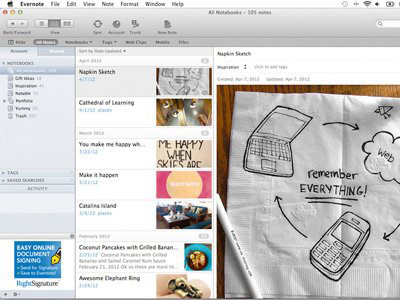Watch the one-on-one interview with Tim Ferris by Leo Babauta, two of the most successful bloggers and online entrepreneurs today.
Catch them here:
Zen Habits
Four Hour Work Week
Monday, January 14, 2013
Thursday, January 3, 2013
The Most Useful Apps for Daily Life
The quality of our lives is a big concern today. Everyone is so busy with working and domestic chores at home that we barely find any time to do things for ourselves. With the fast pace of life and technology around us, it is common to feel frustrated every now and then. There is a positive side to this. Technology has helped make life easier, and now we can enjoy a better quality of life with the help of some useful mobile apps. Our mobile devices can do a lot more than just make and receive calls. Today, we can buy gifts, do our banking, make hotel reservations and search for restaurants with mobile apps. Below are some of the most useful apps to help make your life simpler.
Apps for Travel – If you do a lot of traveling, there are probably many things you need to take care of, and tiny mistakes could cost a lot of time. Today, we have mobile travel apps for smart phones that allow us to make hotel reservations, book flights, book a car rental, check map locations and search for restaurants in just minutes. While you are sitting at the airport waiting for your flight, you can use your apps to check and see if your hotel room is ready for check-in and have the car rental waiting.
Social Networking Apps – Your friends may be as busy as you, and none of you seem to have the time to socialize. Social networking mobile apps such as Twitter, Facebook and LinkedIn are assessable right from your mobile device. When you have a break at work, log into your account and stay connected to friends and family by socializing a bit. Some of the other social networking apps are UberTwitter, Foursquare, BlackBerry Messenger and Facebook Messenger.
Apps for Productivity – If you are a small business owner, consultant or freelancer, managing your tasks is a priority. Productivity apps such as Astro File Manager, Dropbox, Evernote, Jott Assistant, Instapaper and Remember the Milk can help you increase your productivity and enhance the productivity of the people working for you. With productivity apps, you can keep track of appointments, stay organized with clients and send and receive any files you need to get access too.
Apps for News – Many times, we find ourselves too busy to watch television or read the newspaper to catch up on the news. Today, there are mobile apps that give us the latest news and breaking news updates that come directly to our mobile devices. Some of the applications that offer current updates about top world news stories and weather are NPR News, WolframAlpha, AP Mobile and BerryWeather.
Apps for Entertainment – Everyone needs some downtime for fun in their lives. Add more fun and keep yourself entertained with some of the entertainment apps available. Take time out to play some games with apps such as Angry Birds, Words With Friends, I Love Katamari, Kindle, Doodle Jump and Onion News Network.
With so many wonderful options available with mobile apps, why not take advantage of some of them and see how they will improve and simplify your life?
Author Pam Johnson is a blogger who is always looking to make her life easier with the use of apps for her smartphone. She is a contributing writer for most affordable online business schools.
Sunday, November 11, 2012
360 Degree Photos for Bouncing Ball Camera
 Bouncing Ball Camera Could Be Big Help For Emergency Responders (via redOrbit)
Bouncing Ball Camera Could Be Big Help For Emergency Responders (via redOrbit)
Lee Rannals for redOrbit.com – Your Universe Online A new, ball-shaped camera will be able to help out emergency responders when needing to enter an area they are not sure is safe. The tennis ball-sized device has six cameras that can instantly send a 360-degree picture to a smartphone. Bounce Imaging…
Monday, October 22, 2012
Getting a New Password for SSS e-Membership
...continuation from the preceding post (changing SSS membership status)
Since I still had time, I went to the electronic area of SSS which can be easily distinguished because there's a big sign about electronic processing when taking SSS ID pictures. This department requires a priority number and I was about the 10th from the one who was being entertained at that time. Well, I really don't like waiting so I just decided I'd return my number because I observed that a single transaction from one person takes about 5-10 minutes to process.
As I was leaving though, I asked an official looking lady if I could just change my SSS password by myself at home. She asked why and I told her I'm in a hurry. She then told me to sit down and said she will look into. Wow, the day was turning into one of my luckier days! She asked for my ID number and accessed my e-account almost immediately. She let me change my password into a new one along with my old account details (from the previous company). It took about 5 minutes and I was done. I just listed my new password in case I forget and went out.
But before that, I told her that they should be using Chrome instead of the clunky IE to make the SSS pages load faster. She told me IE is the default explorer of SSS so I thought to myself, maybe it will take another 20 years for that to change. Government offices are so slow to adapt to new technologies, but who am I to complain? I got my new password and I did not even wait so long in line for it! Many thanks to that attendant and to SSS!
When I got home, I logged back in to my SSS e-account and I browsed my payment history, loan history, actual payments and profile. You just have to stay active on the page otherwise, it will automatically log out if you're inactive for about 3-5 minutes, I guess. I'm not sure of the duration really but I was only browsing other pages for some time and I have to log in again when I got back to the SSS page.
Another thing to remember is that you need to change your password every 6 months before it expires. SSS implemented this to keep our accounts secure.
When I got home, I logged back in to my SSS e-account and I browsed my payment history, loan history, actual payments and profile. You just have to stay active on the page otherwise, it will automatically log out if you're inactive for about 3-5 minutes, I guess. I'm not sure of the duration really but I was only browsing other pages for some time and I have to log in again when I got back to the SSS page.
Another thing to remember is that you need to change your password every 6 months before it expires. SSS implemented this to keep our accounts secure.
How about you? Do you have any experience in transacting with SSS? Or if you have inquiries, feel free to post them below and I'll help you with answers.
Changing SSS Membership Status from a Covered Employee to Voluntary Member
I've been working as a home based writer and VA for almost 4 months now and I've been planning to continue my SSS contributions. I finally have to change my membership status from a covered
employee to a voluntary member so I didn't had a choice any more but to make
time for it.
I
boarded the jeepney bound for Colon-Jones area and was disoriented on the
location of the new building. Well, it was new for me because it was my first
time to go there since SSS Cebu transferred to the Osmena Blvd. address from
Gorordo. When I got down, I asked the nearest lady where is the SSS building
and directly pointed right in front of me. Oh, silly me- it's the biggest
building on that side of the street and I didn't notice.
Along
I went with the throngs of people coming in. There are already long ques in
almost all windows typical of any government Phil. office. I asked the guy from
information if a mere inquiry about change of status would need a priority
number. He replied no and said that I should just go directly to their Customer
Service or Information Desk. I was a bit glad because I thought it would spare
me from long lines. The CS desk however, is also full of people waiting for
their turn. This means, I just have fall in line without any need for a priority
number. The procedure was quick though and after about 10-20 minutes, I'm
already facing the info officer.
I
asked him what are the requirements to change my membership status from a
covered employee to a voluntary member. He explained that it's fairly easy
because I only need to tick the right category in the RS-5 payment form on my
next contribution and I don't need to file any document any more. This means,
SSS will automatically change my membership status once they see that the VM
box was ticked on my RS-5 form. Well, this is quite a relief so I just asked
for one form from the officer and I went to my next agenda of the day...
(continued on the next post about SSS e-membership)
Subscribe to:
Comments (Atom)